“On the SEVENTH Day of Planning, your boss will ask of you:
SEVEN Email Guidelines . . .
SIX Website Improvements . . . FIVE Lead Capture Strategies . . . FOUR SEO Factors . . . THREE Design Directives . . . TWO Website Questions . . . and One Measurable Marketing Plan . . .”
It’s a good time to review your email marketing programs, to see how a little advance planning could help you improve results throughout the year. Looking at your current email programs, how do they stack up to these 7 points?
1. Build Value into EVERY Email
When you create every email, are you focused on:
- What will prospects or customers LEARN from this email
- What’s NEW that might be of value to your audience
- What new TOOL could you link to, that might be helpful to your audience
- What other materials could you link to that your audience would appreciate
Few (if any) website visitors read everything on your website. Take the key messages from your website and turn them into a series of educational emails that offer real value to your audience.
2. Craft Messages for Each Point in your Sales Cycle
Each of the names on your prospect file is likely at a different point in the Sales Cycle. If you keep track of which offers each name has responded to, you should be able to tailor your emails to each prospect’s stage of the sales process. Are you crafting messages for each point in your sales cycle?
For example:
- For names that have just downloaded your “help me understand your category of solution” white paper (typically early in the sales process), your next email might include a comparison chart to help prospects compare the different categories of solutions. Point out the Pros and Cons of each category in a simple chart.
- After you’ve educated your prospects on how to compare categories of solutions, send them an email inviting them to a webinar to learn more about how your solution benefits companies in their industry.
- After they’ve attended a webinar, send prospects an email with some customer testimonials.
As part of your Marketing Plan, evaluate your prospect nurturing series of email messages. Be sure they hit your prospects’ information needs at each stage of the sales process.
3. Track Clicks by Topic
If you’re including an enewsletter as part of your email series to customers and/or prospects, are you keeping track of which topics gather the most clicks?
Consider including a short paragraph about each topic, and then linking to the rest of the article. Set up tracking for each click, so you’ll know which topics were more popular for each of your target audiences.
4. Track Clicks by Individual Recipient
Do you track which topics each recipient has clicked, to help you tailor future email messages? Most email services will provide this information.
Be sure to add to your customer/prospect database or CRM the topic each person clicked on. (An email service may not maintain the information by recipient beyond a certain period of time.)
5. Use a Mobile-Friendly Format
Are you creating email messages with large graphics or mastheads?
Large graphics slow download time, and may also push your most important points farther down on the smaller screen.
Unless your products are sold visually (clothing, artwork, furniture, etc.), rely primarily on words to communicate your key messages.
6. Always Preview Your Emails
Are your recipients getting your main message (and a logical overall message) even if they have graphics turned off — or are viewing your email on a mobile device that may not display graphics?
- Check to see how your email “renders” in different email services (and on mobile devices). (If you’re using MailChimp, you can use the Inbox Preview to see how your email renders.)
When sending an HTML email with graphics, be sure your programmer uses Alt Text behind each graphic to explain it.. If the graphic doesn’t display, the Alt Text will appear instead.
Send a preview email to yourself to see how the email reads when graphics are turned off. Be sure the Alt Text tells a logical story to the recipient.
(On a recent email we did, the programmer copied the headline and used it as Alt Text behind the main graphic — so when we got the preview email, the headline was repeated twice with graphics off. Always preview!)
7. Write an Engaging Subject Line
Your Subject Line is the Headline of your email message. Are you really spending time writing Subject Lines that will attract your audience, intrigue your audience, and convince your audience to view your email?
Mobile devices typically will only display the first 35 characters of the Subject — so be sure to put the most intriguing words at the beginning.
Subject Lines are a key area for testing. Be sure to plan some testing of Subject Lines to see if you can find more effective approaches.
Did you miss: SIX Website Improvements . . .
FIVE Lead Capture Strategies . . .
FOUR SEO Factors THREE Design Directives TWO Website Questions and ONE Measurable Marketing Plan
If you need more detail on the planning points above, our new BEST-SELLING book, “The Results Obsession: ROI-Focused Digital Strategies to Transform Your Marketing” is now available on Amazon!
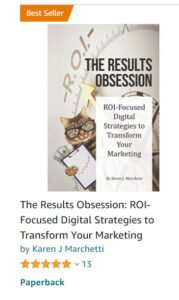
Learn more about The Results Obsession and see the Table of Contents
The book includes chapters on Copy Strategy, Characteristics of Great Copy, Email Marketing Strategy, Email Copywriting, Results Analysis, and more.





Leave A Comment