“On the EIGHTH Day of Digital Marketing Planning, your boss will ask of you:
EIGHT Google Ads PPC Secrets . . .
SEVEN Email Guidelines . . . SIX Website Improvements . . . FIVE Lead Capture Strategies . . . FOUR SEO Factors . . . THREE Design Directives . . . TWO Website Questions . . . and ONE Measurable Marketing Plan . . .”
How are you managing your Google Ads PPC Campaigns ̶ whether in-house or through an outside resource? What do you review periodically for effectiveness? As part of your planning process, here’s what to look at . . .
1. How Targeted Are Your Campaigns?
If you have a Campaign for each U.S. state or region, check your Campaign settings to be sure you’re only showing ads to that state or region.
We’ve seen more than one situation where an outside “PPC expert” didn’t have this most basic targeting set up in each Campaign’s settings. Don’t be afraid to ask.
2. How Targeted is Each Ad Group?
Each Ad Group should include up to 20 related keywords. “Related” so you can tailor your ads and landing page for that Ad Group to relate to the keywords.
Are each of your Ad Groups tightly focused around up to 20 related keywords?
Have you reviewed the relevance of each keyword that you’re bidding on? If you only selling tennis-related items, the word “tennis” should be in every keyword:
- Tennis shoes, tennis racquets, tennis balls, tennis bags, tennis clothes, etc.
This is the most common problem with keywords: they’re not targeted enough, so you spend your budget getting clicks for products you don’t sell. (Think your PPC resource should know this? They should, but we see this problem all the time.)
3. Are You Further Targeting by Adding Negative Keywords?
You should be constantly fine-tuning your targeting by checking your “Search Terms” regularly. Under Campaign, Ad Group, Keywords, select Search Terms. These are the actual searches that caused your ads to show on google.com.
Look for terms that imply products you don’t sell, and add those under “Negative Keywords.” (And add any new keywords you’re not using.)
- If you’re using an outside resource, this is something that should be specified in your contract as an activity to be completed regularly.
Ask your PPC specialist for the list of Negative Keywords that has been created for your Campaigns and/or Ad Groups. And your PPC resource should regularly reviewing the list of Search Terms to see what keywords are causing your ads to appear. This can tell you how well your Campaigns are targeted.
4. Sitelinks: Are You Using Sitelinks for Every Ad?
Sitelinks are additional links to pages on your website that appear below your ad. Sitelinks can greatly improve your click-through, so consider testing their use.
You can add Sitelinks at the Campaign level or the Ad Group level. (If you create Campaign-Level Sitelinks, be sure they make sense for each Ad Group.) If each Ad Group is for a specific product area, it may make more sense to have Sitelinks specific for each Ad Group.
5. Are You Using Price Extensions and Image Extensions for Ecommerce?
Be sure to add Price Extensions (minimum 3 per Ad Group) and Image Extensions if you have an ecommerce website.
These options give your ads more visibility in the search results.
6. Are You Always Testing by running 2 Ads in each Ad Group Against Each Other?
Take your highest CTR and conversion ad, and replicate it. Then change one headline or pin one headline to test one change at a time, and see how the replicated test ad compares to the original ad.
If an ad is receiving poor Click-Throughs (0% to 0.4% or so), it’s definitely time to start testing other ads.
Is your PPC resource constantly testing ads? This is something that should also be specified in your contract with any outside resource. You want to ALWAYS be testing to find something that might improve results.
7. Are You Watching Your Optimization Score by Campaign?
Google will tell you how effectively each of your Campaigns has been set up, by reporting an Optimization Score.
For any Campaign with Optimization Score below 70%, be sure to consider Google’s recommendations for improvement. (Google typically reminds you to use Sitelinks, Image and Price Extensions, remove redundant keywords, add additional ads, etc. similar to the points discussed here.)
Ask your PPC specialist for a regular report that includes Optimization Score.
8. Does Your PPC Specialist Have Access to Your Google Analytics 4?
You want your Google Ads to be managed for Cost Per Lead or Cost Per Sale. Be sure your PPC specialist has access to your Google Analytics 4, has set up Conversion Events you need to track, and is reporting Cost Per Lead or Cost Per Sale by Campaign and/or Ad Group regularly.
We recently looked at a Google Ads campaign for a client that was being managed by “a PPC specialist that all the agencies recommended.” When we asked for a report of results, he sent us a list of keywords — with no conversion data at all. How was he managing this Google Ads account for an ECOMMERCE website, if he wasn’t tracking conversions?
Once we got access to the Google Ads account and ran the numbers, we found he was spending $50 per sale. Better management got that Cost Per Sale down to $5 – $9 depending on the state, within months.
Did you miss: SEVEN Truths of Email Marketing . . . SIX Website Improvements . . .
FIVE Lead Capture Strategies . . .
FOUR SEO Factors THREE Design Directives TWO Website Questions and ONE Measurable Marketing Plan
If you need more detail on the planning points above, our new BEST-SELLING book, “The Results Obsession: ROI-Focused Digital Strategies to Transform Your Marketing” is now available on Amazon!
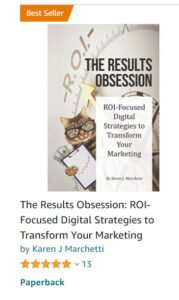
Learn more about The Results Obsession and see the Table of Contents
The book includes an entire chapter on Pay-Per-Click Campaigns, a chapter on Google Analytics, chapters on copywriting, website copy, email copy, Lead Generation strategies, Lead Generation Offers, ecommerce Offers, and more.


Leave A Comment