(and we might be part of the problem . . .)
Battleground #1: Banner image at the top of a web page
The top of your page, just below the Main Menu, is very valuable real estate. You want to introduce your most important information there – your “what problem(s) do we solve” and “why our solution is unique or better”, etc.
But most designers want to put a banner image at the top.
The problem is you could get to your most important information quicker (especially on a mobile phone) without a banner image. So, why do a lot of websites still use the top banner image?
ANSWER: designers like them. But so do marketers, agencies, business owners, and other decision-making types.
(Side note: If you’re still using a website built in the era when rotating banners were popular, it’s time to get rid of that outdated distraction. Visitors will read the first screen, about 25% may read the second screen. But anything past the first 2 screens won’t be viewed by most visitors. Static content is much more effective.)
So if you’re going to use a banner image just below the Main Menu: how much content should you have across the image?

That content should include your main headline on the page – and maybe a sentence to give more detail or maybe 2 bullet points.
TEST: After I read your main headline and your follow-up sentence or 2 bullets, I should know what I’ll find on your website and why I should stick around to learn more.
Marketers, copywriters, and others dictating the amount of copy: it should be quick-read content that talks about the problem you solve and why your solution is different or superior.
Give your designers a headline and a sentence or 2 bullets (not 6 bullets and/or 3 sentences). That’s not what the banner image is there for – you want that banner to deliver just enough information to pull the visitor into the page.
Battleground #2: Text on top of images versus readability
Whenever text appears over a background image, the text is already going to be harder to read than if there wasn’t a background image.
So, it’s critical to be sure that text is as readable (and large) as possible. Ideally, the image is light or can be screened back, so the type can be black (best for readability). Or perhaps the designer could create a text box over a portion of the image, so you can use black type.
If the image is dark, and you don’t want to use a text box over a portion of the image, you may have to use reverse (white) type. Reverse type is always harder to read than black type. So, when you use it, use it sparingly. Use it for a headline – but try to avoid paragraphs in reverse type.
When your designer presents you with 2 options – a lighter background/image with dark type versus a dark background/image with white type, always try to use the dark type version.
There was a time when the cool thing to do was build a website with a dark background. Yes, it gave the site a very different feeling – but the type was notoriously difficult to read. And we see few websites with dark backgrounds anymore.
(We once created a beautiful site for a winery. It told their unique story and featured beautiful photos of their property. They never used the website – because the Marcom Manager hadn’t seen the original design and wanted a dark background. That site didn’t last long, and now they’re back to a light background as we originally designed it.)
Which brings us to the saga of personal preferences . . .
Battleground #3: “I saw this on another site, and I think we should do it.”
We once created a website design for a golf aid. In the middle of the project, the company owner assigned his Operations guy to be our contact. The guy was excited to be working on a website, something he’d never previously done. And he saw this as his opportunity to put his stamp on the website by telling us all of his personal ideas.
His benchmark: “I saw this on xyz.com and I really like it.”
We addressed each of his ideas by explaining why we had designed the website the way we did, and educating him on all the effectiveness and usability data that had gone into the design. But he wasn’t having any of it.
He was adamant that, “This is what I like. If you can’t do it, we’ll find someone who can.”
We asked him how he knew those specific details were working for xyz.com. “How do you know they’re not redesigning their website right now to change those elements?”
Nothing we could say dissuaded him from the look he wanted, based on what he saw on another website and decided he liked.
It’s true that “Everyone thinks they can do marketing.” And apparently, many also believe their own personal ideas will be the most effective ones to include in a website.
(Fortunately for the company, the current website moved away from his ideas.)
Web designers may present a design or layout they like, but they don’t always focus on usability and readability. If they merely design sites and don’t actively manage their results, they may have no knowledge of what actually works (and may rely solely on a look they like).
It’s up to the marketers or other decision-makers to know something about usability and readability, to ban rotating banners, question the use of a banner image, lobby for black type on a light background, and focus on tested, proven results – as opposed to “I saw this on xyz.com . . .”
Need more help with your website? Our new BEST-SELLING book, “The Results Obsession: ROI-Focused Digital Strategies to Transform Your Marketing” is now available on Amazon!

Learn more about The Results Obsession and see the Table of Contents
The book includes 3 chapters on copy strategy, writing specific elements like headlines, and making every word as strong as it can be. There’s also a chapter on website analysis and navigation, as well as writing website copy.
It will help you analyze your website step by step, so you can target the areas that need improvement.
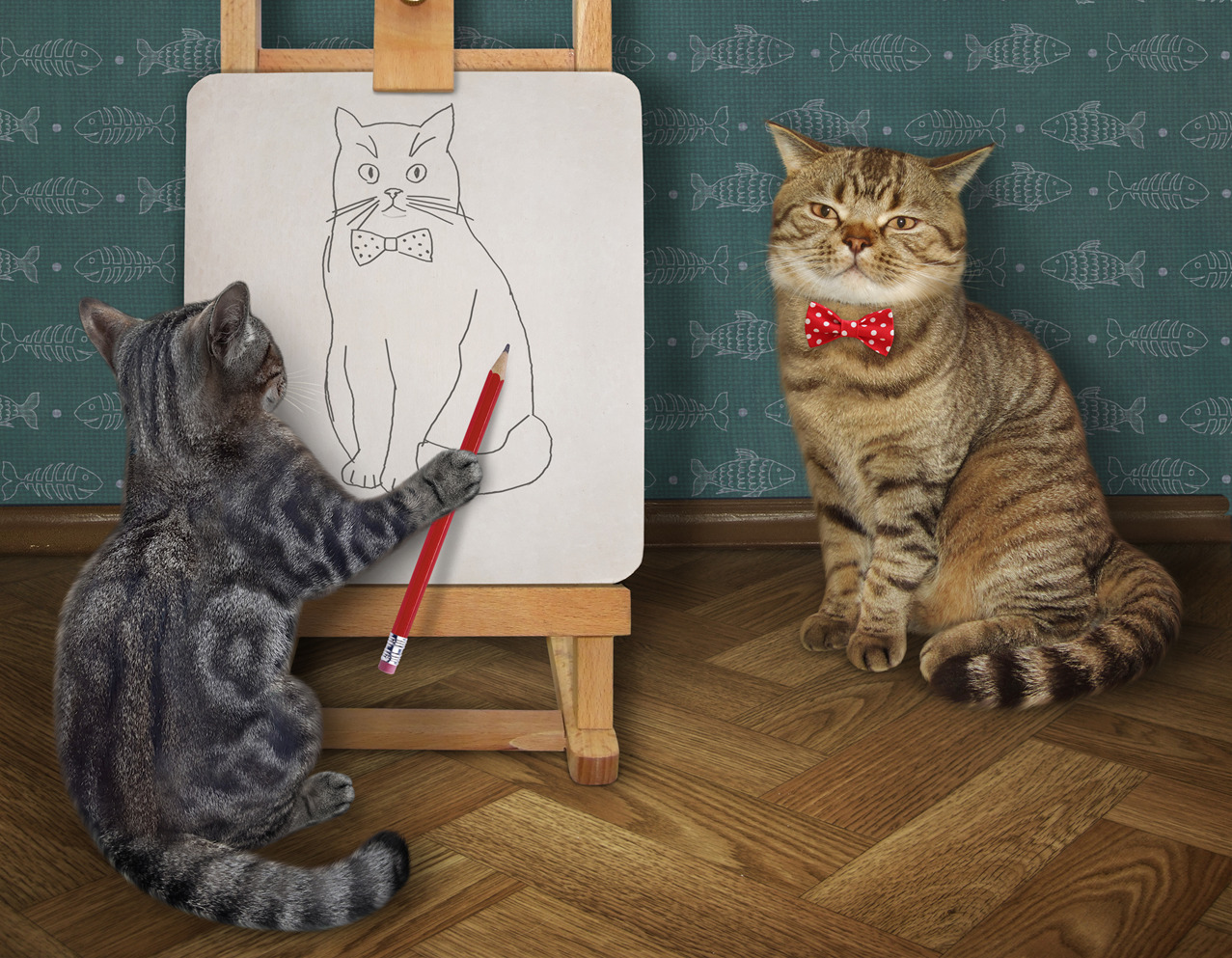





Leave A Comment