“No one reads a web page with a lot of copy on it. I can’t believe that web pages should be written the way you’d write a sales letter.”
Actually . . .
- Visitors to your web site won’t read POORLY WRITTEN copy — or copy that LOOKS difficult to get through.
- But people are NOT PERSUADED DIFFERENTLY just because the medium is a website.
- People do not make decisions differently, just because it’s a web site.
- And the sales process isn’t different, just because it’s a web site.
Every medium has its nuances — television can demonstrate, radio can make creative use of sounds, mail can be highly personal, web can make information available in as much depth as the visitor wishes. But people still want to know:
- What’s in it for me?
- Why should I buy yours?
- Why should I do it now?
What will visitors “read”?
75% to 85% of them will SCAN, so . . .
1. Put a specific, benefit-focused headline on every page.
You want a laden-with-specific-benefits headline on your home page and on every landing page, to deliver the answer to “What’s in it for me?” Draw the visitor into the copy by making clear the benefits of the solutions you offer.
2. Use frequent subheads to help the scanning reader.
Break up your copy into small pieces — so it LOOKS easy to get through. No one wants to wade through big long paragraphs. This is called, “nesting short copy within long copy.” In other words, within a long sales message, you want to present your key points in small bites.
Headlines and subheads help communicate the key points to the scanning visitor. And they also help scanners locate the particular points they’re looking for.
People will read well-written copy, so . . .
3. Get to the point with your copy
Edit your copy to remove all the junk that doesn’t need to be there. Evaluate every word for effectiveness. If you can remove a word, a phrase, a sentence — even an entire paragraph — and not weaken the selling message, you don’t need those words.
If you include a lot of useless “warm-up” copy, copy that’s too general (remember: specifics SELL, generalities do not), or copy that doesn’t tell the visitor something they didn’t know, the visitor will stop reading.
4. Get the “YOU” in there
Be sure you talk directly to your visitor in your copy. Copy should be written exactly the way you’d say it if speaking face-to-face. And face-to-face, you’d use a lot of “you will find”, “you will save”, etc. in your speech.
Copy that’s written from a “what’s in it for me?” perspective — with a lot of benefits, and a lot of “YOU” is easy to read, and will get read.
The steps to the action don’t change because it’s the web
Step 1: Begin with a “remind of pain/hint of pleasure” statement or question. Every good sales pitch — whether face-to-face, via phone, email, direct mail, print ad, television, radio, or web page — usually starts this way.
This “are you having trouble with . . . wouldn’t it be great if you could” statement likely belongs on your home page, landing page, and product pages. Introduce it in the headline, then develop it in your first or “lead paragraph.
Step 2: Present your solution — you introduce your web site, your company, or your product or service solution.
Step 3: “Sizzle your solution” — by pitching all the benefits of YOUR solution to answer the question, “Why should I buy yours”.
Step 4: If you’re selling by e-commerce, build credibility and answer objections. This can be done on your website with:
- Testimonials (best woven throughout your website, as well as organized by topic on a separate page)
- Case studies
- FAQs (note: don’t just present a long list of questions. ORGANIZE them by logical topic, so the scanning reader can easily find what he or she is looking for. Few visitors read every FAQ.)
- Headlines and subheads that address key objections (to help scanning readers locate the issue they’re concerned with)
Step 5: Finally, “go for the close”. In a face-to-face or telephone selling situation, the salesperson frequently will know when to wrap up and go for the order. On the web, that function is handled by your particular Offers (the reason to take action now) and Calls to Action (what you want the visitor to do next), including:
- “Add to Cart” button
- Download your FREE (whatever) button
If your website sells a single product or service, you might have your Call to Action in multiple locations throughout your sales story — ideally at least once at the top of your page, and then periodically throughout your copy.
In a face-to-face, telephone, or even a television infomercial selling situation, the salesperson will periodically go for the close. Your copy should do the same — deliver some benefits, then include an “Order Now” or “Request your FREE” text link.
Is your website copy written to SELL?
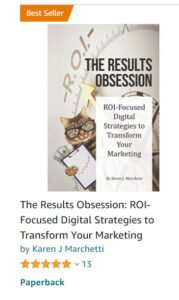 Excerpted from our new BEST SELLER, “The Results Obsession: ROI-Focused Digital Strategies to Boost Marketing ROI” available on Amazon.
Excerpted from our new BEST SELLER, “The Results Obsession: ROI-Focused Digital Strategies to Boost Marketing ROI” available on Amazon.
Learn more about The Results Obsession book, see the Table of Contents, and get free downloads from the book. The book includes:
- 3 chapters on Planning, Crafting, and Editing Copy
- 2 chapters on Website Content and Copy
- 2 chapters on Planning and Crafting Email Copy






Leave A Comment